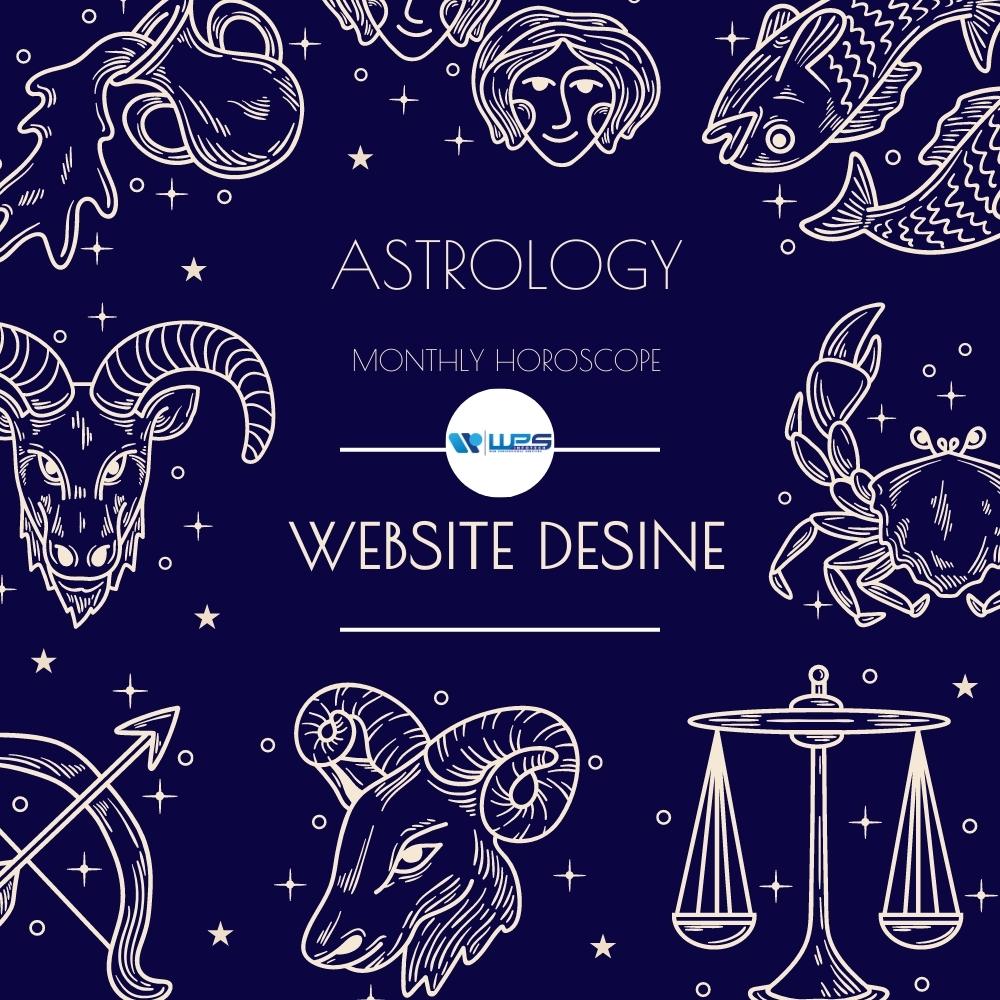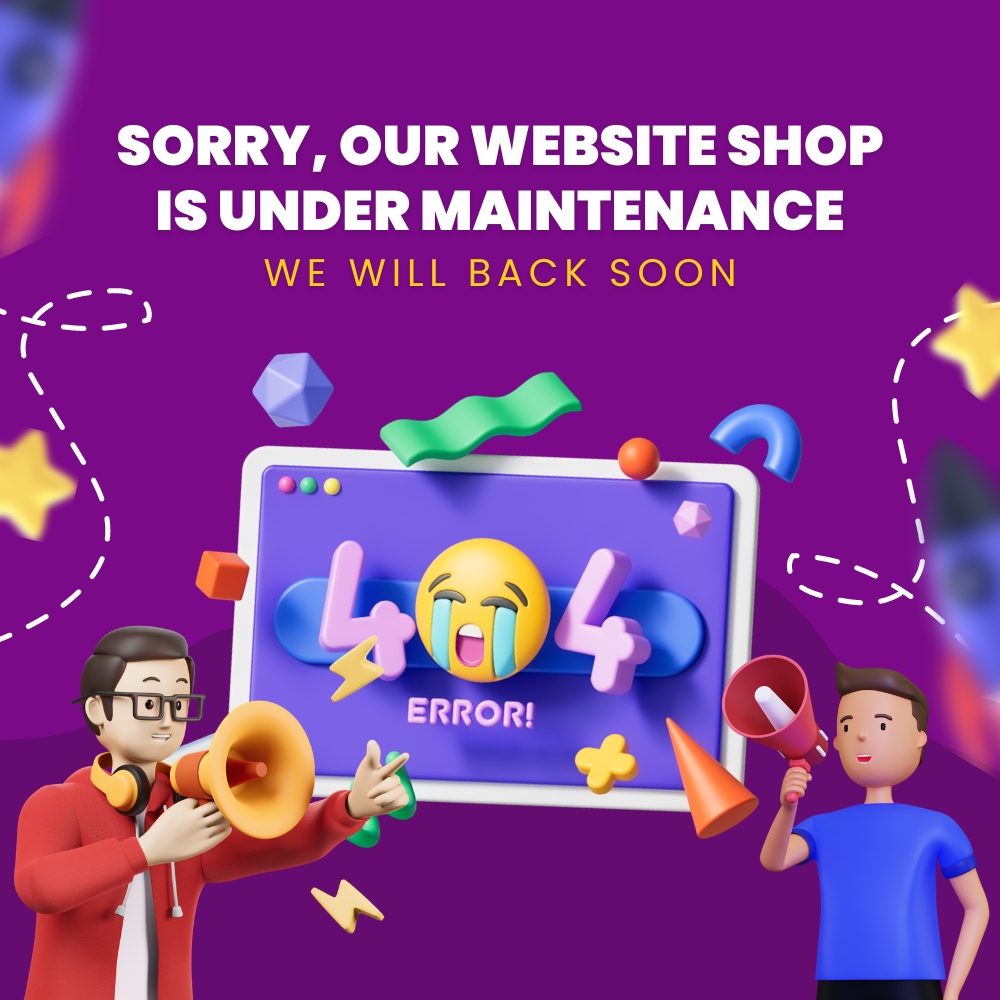on page SEO
On-page SEO refers to the practice of optimizing individual web pages to improve their search engine rankings and attract organic traffic. It involves various techniques and factors that can be controlled directly on the website.

How to do on-page SEO
-
- Keyword Research: Identify relevant keywords that your target audience is searching for.
- Meta Tags: Optimize title tags and meta descriptions with targeted keywords to provide concise and relevant information to search engines and users.
- URL Structure: Create SEO-friendly URLs that are descriptive and include relevant keywords.
- Heading Tags: Use heading tags (H1, H2, etc.) to structure your content and highlight important sections.
- Content Optimization: Produce high-quality, valuable, and original content that incorporates target keywords naturally.
- Keyword Placement: Strategically place keywords in the content, including the title, headings, paragraphs, and image alt tags.
- Internal Linking: Link relevant pages within your website to improve navigation and distribute link equity.
- Image Optimization: Optimize image file names, alt tags, and sizes for faster loading and better search engine understanding.
- Mobile Optimization: Ensure your website is responsive and provides a seamless user experience on mobile devices.
- Page Speed: Optimize page loading times by compressing images, minifying code, and using caching techniques.
- User Experience: Create a user-friendly interface, easy navigation, and clear call-to-action to enhance user satisfaction.
-
Benefits of On-page SEO:
- Higher Search Engine Rankings: Optimizing on-page factors can improve your website’s visibility and ranking on search engine results pages (SERPs).
- Increased Organic Traffic: Better rankings lead to increased organic (non-paid) traffic from search engines.
- Improved User Experience: By optimizing content, design, and navigation, you provide a better experience for users, leading to longer visits and lower bounce rates.
- Enhanced Click-through Rates (CTR): Well-crafted meta tags can attract users to click on your website in the search results.
- Better Conversion Rates: A user-friendly and optimized website can increase the chances of visitors converting into customers or taking desired actions.
on page SEO Features
- Title Tags: The title displayed in search engine results and browser tabs.
- Meta Descriptions: Brief summaries that appear in search results to provide context.
- Headers (H1, H2, etc.): Headings used to structure content hierarchically.
- URLs: Web addresses that identify specific pages on a website.
- Content: The textual and visual elements on a web page.
- Internal Links: Links pointing to other pages within the same website.
- Image Alt Tags: Descriptive text used to identify images for search engines.
- Mobile Responsiveness: The ability of a website to adapt to different screen sizes and devices.
- Page Speed: The time it takes for a web page to load completely.


How Do We Optimize Your Robots.Txt File
Optimizing your robots.txt file is important as it helps search engine crawlers understand which parts of your website they should or shouldn’t access. Here’s a guide on how to optimize your robots.txt file
-
Understand the Purpose: The robots.txt file is a text file located in the root directory of your website that instructs search engine crawlers on which pages to crawl and index. Before making any changes, ensure you understand the implications of the directives you set.
-
Access and Review: Access your robots.txt file by entering your website’s domain followed by “/robots.txt” (e.g., www.example.com/robots.txt) in a web browser. Review the current directives to see if any modifications are necessary.
-
Allow or Disallow Crawling:
- Allow: Use the “Allow” directive to specify sections of your website that search engine crawlers are allowed to access. For example: “Allow: /blog/” allows crawling of the “/blog/” directory.
- Disallow: Use the “Disallow” directive to block search engine crawlers from accessing specific sections of your website. For example: “Disallow: /private/” blocks crawling of the “/private/” directory.
-
Handle Sitemaps:
- Sitemap Location: Include a directive to specify the location of your sitemap using the “Sitemap” directive. For example: “Sitemap: https://www.example.com/sitemap.xml” indicates the location of your XML sitemap.
- Sitemap Indexing: Ensure that your sitemap is accessible to search engine crawlers by allowing access to the sitemap URL in the robots.txt file.
-
User-Agent Specific Directives:
- User-Agent: Use the “User-Agent” directive to specify instructions for specific search engine crawlers or user agents. For example: “User-Agent: Googlebot” or “User-Agent: Bingbot.”
- Directive Options: Combine User-Agent directives with Allow or Disallow directives to set specific rules for different search engine crawlers.
-
Test and Validate: After making changes to your robots.txt file, it’s essential to test and validate it. You can use tools like the “Robots.txt Tester” in Google Search Console or online robots.txt validation tools to ensure it is functioning as intended.
-
Regularly Monitor and Update: As your website evolves, regularly monitor your robots.txt file to ensure it aligns with your current site structure and requirements. Make updates as needed to accommodate changes to your website.